Boolean, wildcard and logic operators (* : AND OR <> .. "")
The search engine on this website supports individual word search as well as searching for phrases (words enclosed in quotes).
You may also use boolean operators such as AND, OR, and NOT between words. Please note, AND OR operators must appear in upper case or they are treated as text.
For more information about the syntax for the many different boolean and logic operators that can be used, see Keyword Query Language (KQL) syntax reference (Microsoft website).
Hansard advanced search
The Hansard advanced search function provides options to enter individual words, or phrases (words enclosed in quotes). This area of the search form works much like external search engines such as Google.
The remainder of the form includes many different filter options, here are some handy tips:
Select date range - By default the current Parliament is selected. Also note, after conducting a search and returning to this page, the "Current Parliament" date range will again appear by default.
Searches prior to September 1991 - The filter options below the date range selection area only apply to Hansard contents later than September 1991. Prior to that date, only full day PDF Hansard transcripts are available for which words and phrases can be searched, but the filter options do not apply.
The contents of each filter option will change based on the date range selected.
You may select any combination of filter options.
Command line search
You can also construct advanced Hansard searches using field operators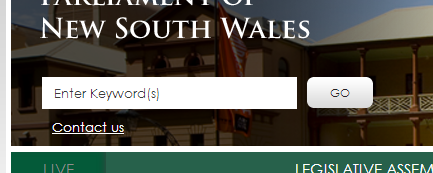 within any standard text search box (see Figure 1).
within any standard text search box (see Figure 1).
For example, using field operators you can search for all speeches given between two dates, by a particular member, in relation to a particular type of proceeding (eg second reading or community recognition statements).
Again, this option only applies to Hansard contents later than September 1991.
Hansard field operators and examples
| Field name | Description | Example |
| Member | Allows a user to search on a particular speaker by member name: Surname, Full FirstName | Member:"Baird, Michael" Member:Foley |
| Topic | Allows a user to search hansard by the topic that was spoken on (ie words in the title). | Topic:Debt Topic:amalgamations and Wollongong |
| Bill | Allows a user to search hansard by the bill name that was spoken on. | Bill:Appropriation |
| Electorate | Allows a user to search by the electorate that was spoken on. | Electorate:Sydney Electorate:"Blue Mountains" |
| Portfolio | Allows a user to search by the portfolio that was spoken with | Portfolio:Premier |
| SittingDate | Allows a user to search across hansard by the sitting date, and can be date range or single day | SittingDate:2016-01-01..2016-05-26
SittingDate:2012-11-20 |
| Proceeding | Allows a user to search by type of proceeding | Proceeding:"Question Time"
Proceeding:Bills
Proceeding:"Public Importance"
Proceeding:"Community Recognition"
Proceeding:Committees |
| SubProceeding | Allows a user to search by subproceeding | SubProceeding="Second Reading"
SubProceeding=Report |
Examples
| All of Mr Foley's questions without notice during Oct/Nov 2014 on highways | sittingdate:2014-10-01..2014-11-30 member:"foley" Proceeding:"Question*" Highway | see link |
| All questions without notice directed to the Police portfolio on royal commissions | portfolio:Police proceeding:questions royal commission | see link |
